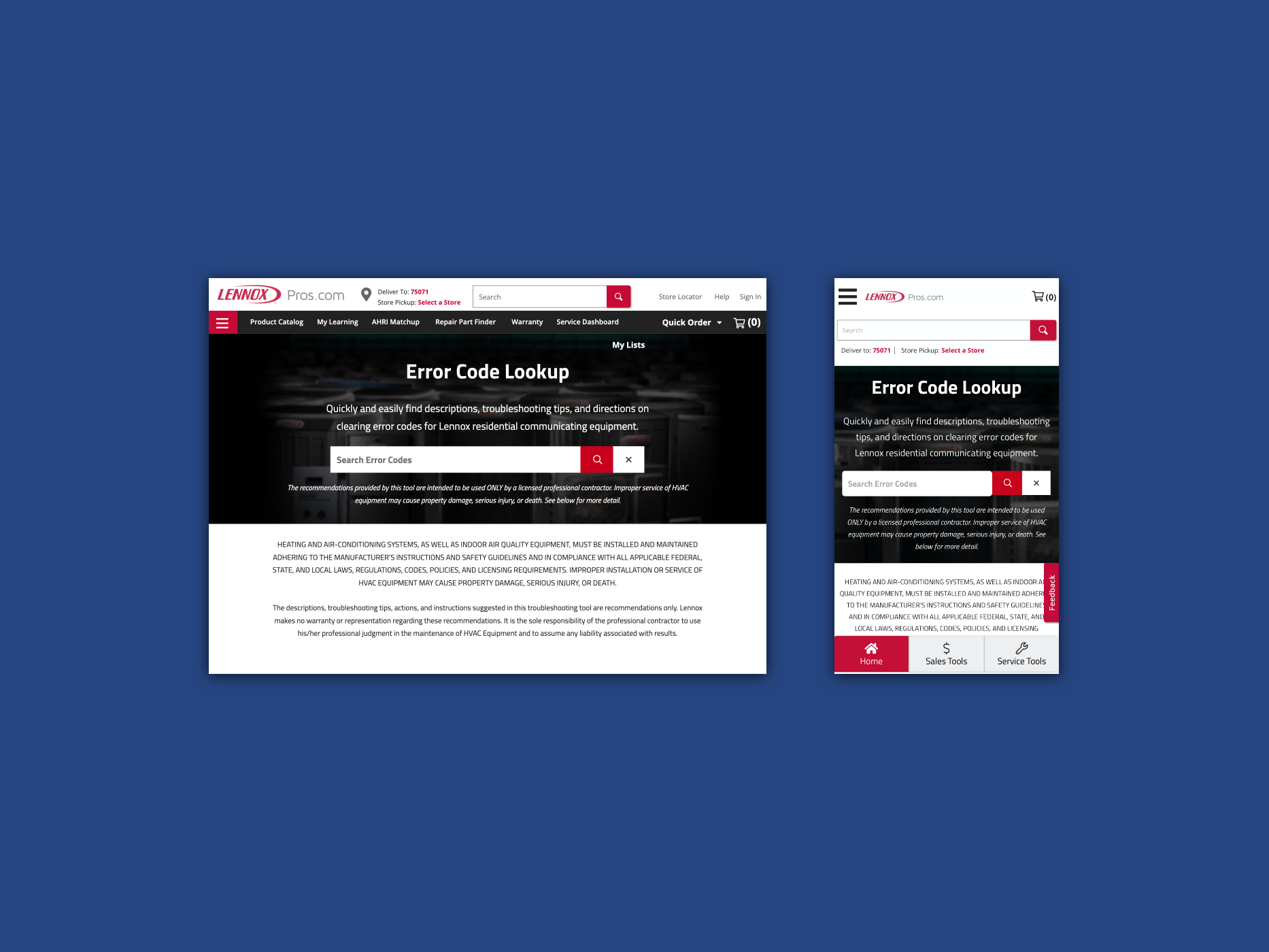Introduction
If you are an administrator using Entrata, you have probably used its permissioning feature to grant users access to actions and areas of the software. In its infancy, Entrata only needed one level of permissions. As Entrata's products grew and became more complex, permissions were added without any input from the UX team. Unfortunately, this is what Entrata's permissions section looks like today:
Original user permissions design
The Problems
- The hierarchy is not clear
- Context is easily lost
- Poor use of real estate
- Lack of clarity to which group the user is assigned
Previous Attempt
A few years ago, an attempt to change the permissioning was made. The project had to be put on hold due to the demands of more impactful projects. The permissions were parsed out into various tabs and provided more context to where exactly each permission belonged. However, the number of clicks to get to some permissions was drastically increased.
Previous attempt to redesign permissioning
Research
I dug around online to find good examples of system permissioning. Sadly, all of the examples I found were either poorly designed or intended for much smaller systems.
I set my goals according to requirements from meetings to vamp up Entrata's permissioning section and my research findings.
Goals
- Keep clicks to a minimum
- Take advantage of the real estate
- Inform whether permissions are a group assignment or custom assignment
- Create an easy-to-navigate hierarchy
Iterating and Reviewing
I experimented with changing the dropdown to switches, radios and checkboxes. I also played around with a one- vs two-column view.
Iterations of permissions redesign
Result
A collapsable table in a one-column view kept the content organized and decipherable. When the design was finished and approved by my manager, I coded up my mockups and met with the development team for a final review and handoff.
Final high fidelity mockup
Final coded prototype
Conclusion
The new designs make major improvements to what exists today. I achieved all my goals by keeping clicks to a minimum, taking advantage of empty real estate, defining the permission type, and making the hierarchy easy to follow.
What I Learned
- A lot of HTML, CSS and jQuery
- Don't wait too long to update the seemingly lesser significant parts of what you work on
- A new design is never 100% finished